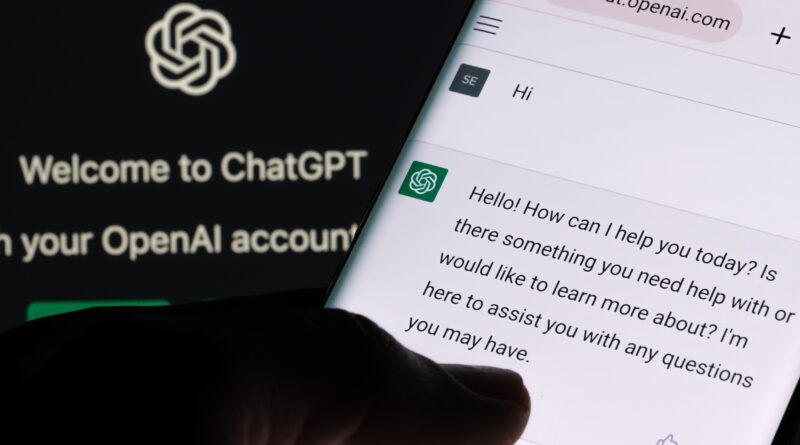How to Write Good Prompts for ChatGPT
334 total views, 2 views today
As artificial intelligence and machine learning continue to evolve, the use of AI chatbots has become increasingly common. ChatGPT is the most popular of these programs and is already being used in a variety of contexts, from customer service to language learning. Writing good prompts is crucial to your success in communicating with ChatGPT, so here are some tips for creating effective prompts to get you the results you’re looking for.
Keep it simple and concise
The first rule of writing good prompts for ChatGPT is to keep it simple and concise. Your prompts should be clear and easy to understand, and they should be written in a way that is easy for the program to interpret. Use simple language and avoid jargon or overly technical terms. It’s important to find the balance of describing what you want while not overcomplicating your request.
Provide context
Context is essential when writing prompts for ChatGPT. Make sure you provide enough information for the program to understand your requests. It can help to begin a conversation and establish a baseline of what you expect before you ask a question. One very useful strategy is to write a detailed intro describing exactly what you want in a response. Finish the paragraph with “My first request is:” followed by the first question you’d like to ask.
Be specific
When writing prompts for ChatGPT, it’s important to be specific. Avoid using vague or ambiguous language, as this can lead to misunderstandings. Instead, use specific terms and provide details to help the program understand exactly what you’re asking for.
It can help to be specific about what tone or structure you want ChatGPT to use in its response, and you can even specify a character or persona for it to respond as. For example, say you’re asking ChatGPT for information about a foreign country. It will respond differently if you preface your question with “Act as a travel guide giving me information about tourism in the country” versus if you start with “Act as a cable news pundit reporting on the state of the country.”
Test and refine
Finally, it’s important to continue testing and refining your prompts over time. As you interact with the chatbot, you may discover areas where your prompts could be improved. It may help to directly address a problem you commonly see in your ChatGPT answers. For example, if you find that ChatGPT’s replies often include detailed explanations where you’re just looking for straightforward answers, add something like “do not explain your answers” to your prompt.
You can even have ChatGPT refine and rewrite a specific answer. If it answers a question in a way that doesn’t fit what you’re looking for, respond with something like “rewrite this in a simpler way” or “rewrite this, including explanations of any complicated words with parentheses.” Keep track of the results you get from different prompts and rewrites, and keep prompts that you find effective saved in your notes for future use.